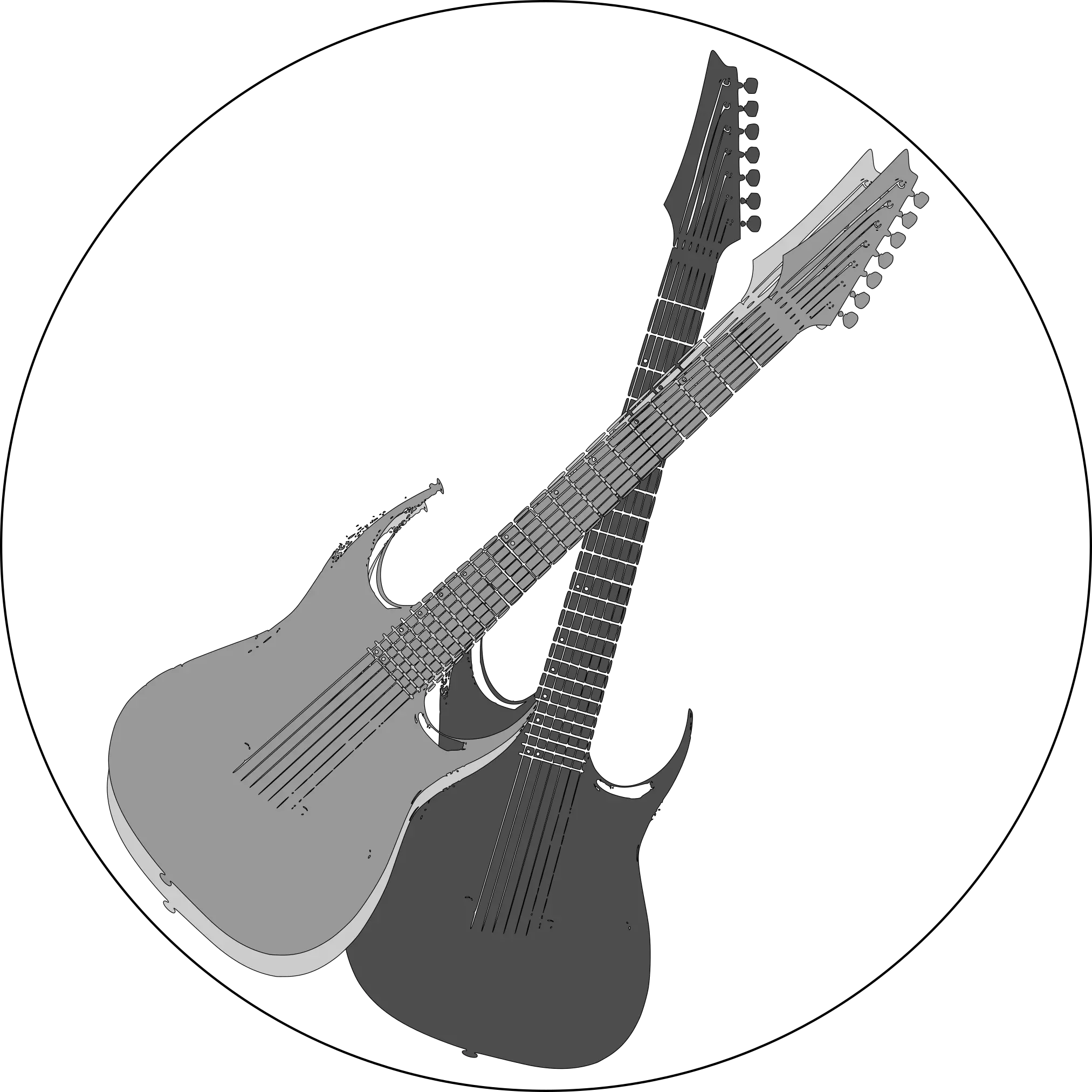New feature: automatic music transcription with MIDI
Posted by sevagh on 17 November 2024
Category: announcements
Our tool now incorporates automatic music transcription with MIDI conversion. Learn more about it!
Table of contents
- Introduction
- What is automatic music transcription?
- What is MIDI and why is it useful?
- Complementing stem separation
- How it works in our tool
- Unlock new musical possibilities today!
Introduction
Music enthusiasts and professionals alike understand the transformative power of turning audio recordings into written musical notation. Whether you’re a budding musician eager to learn a new piece or a seasoned composer looking to transcribe complex melodies, automatic music transcription is an invaluable tool.
Today, we’re thrilled to announce that our stem separation service now includes automatic music transcription with MIDI conversion!
What is automatic music transcription?
Automatic Music Transcription is the process of converting audio recordings into readable musical notation. This technology analyzes the audio to identify pitches, rhythms, and harmonies, producing a score that represents the original piece.
What is MIDI and why is it useful?
MIDI (Musical Instrument Digital Interface) is a digital protocol that allows electronic musical instruments, computers, and other equipment to communicate. Unlike standard audio files, MIDI files don’t contain sound recordings but rather instructions on how music should be played, including note pitches, durations, and velocities.
MIDI files offer several advantages:
- Editability: MIDI files can be easily edited using music software. You can change instruments, adjust tempos, and modify notes without any loss of quality.
- Learning aid: Musicians can study the transcribed music to better understand complex pieces, making practice more efficient.
- Creative freedom: Composers can experiment with different arrangements and orchestrations by manipulating the MIDI data.
- Compatibility: MIDI files are widely supported across various digital audio workstations (DAWs) and notation software like MuseScore.
Complementing stem separation
Our core service — stem separation — isolates individual instruments or vocals from a mixed audio track. By integrating automatic music transcription, we’re taking this a step further:
- Isolated Transcriptions: Transcribe individual stems (like vocals, piano, guitars) into separate MIDI tracks.
- N.b.! This feature works best with single-instrument, pitched or harmonic stems, e.g. melody, guitar, piano, vocals
- Enhanced Remixing: Use the MIDI data from separated stems to create remixes or new compositions.
- Educational Uses: Teachers and students can focus on specific parts of a piece for study or practice.
How it works in our tool
Select MIDI Conversion: In the settings, enable MIDI conversion for the stems you’re interested in. You can choose stem separation only, MIDI conversion only, or both:
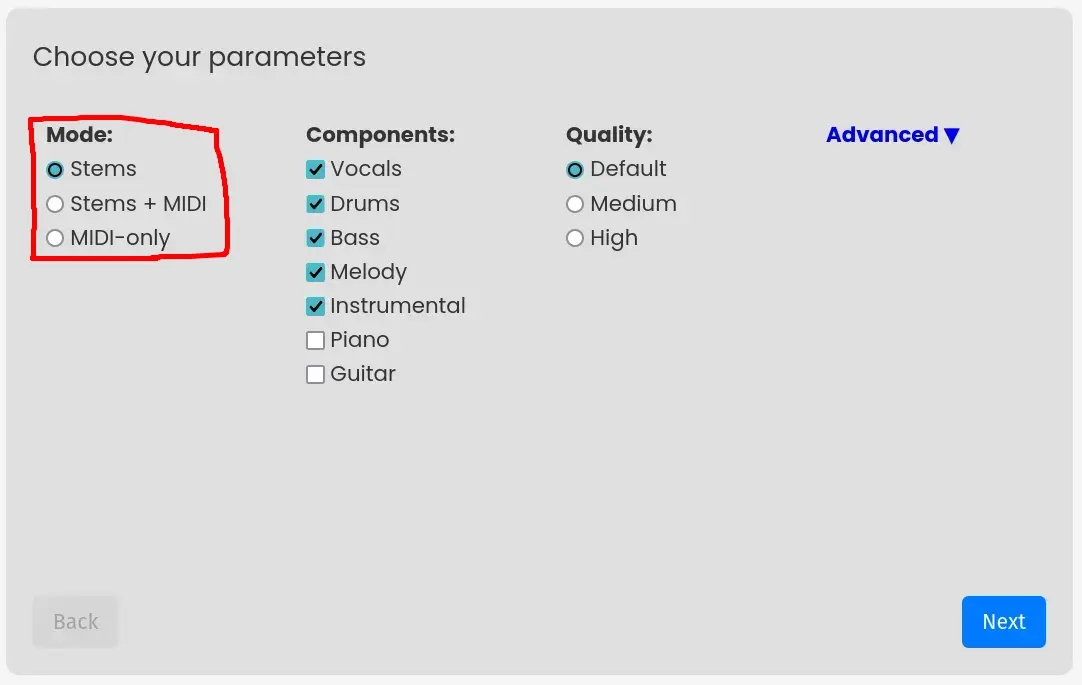
Process and download: let our tool work its magic. You’ll notice two separate progress bars:
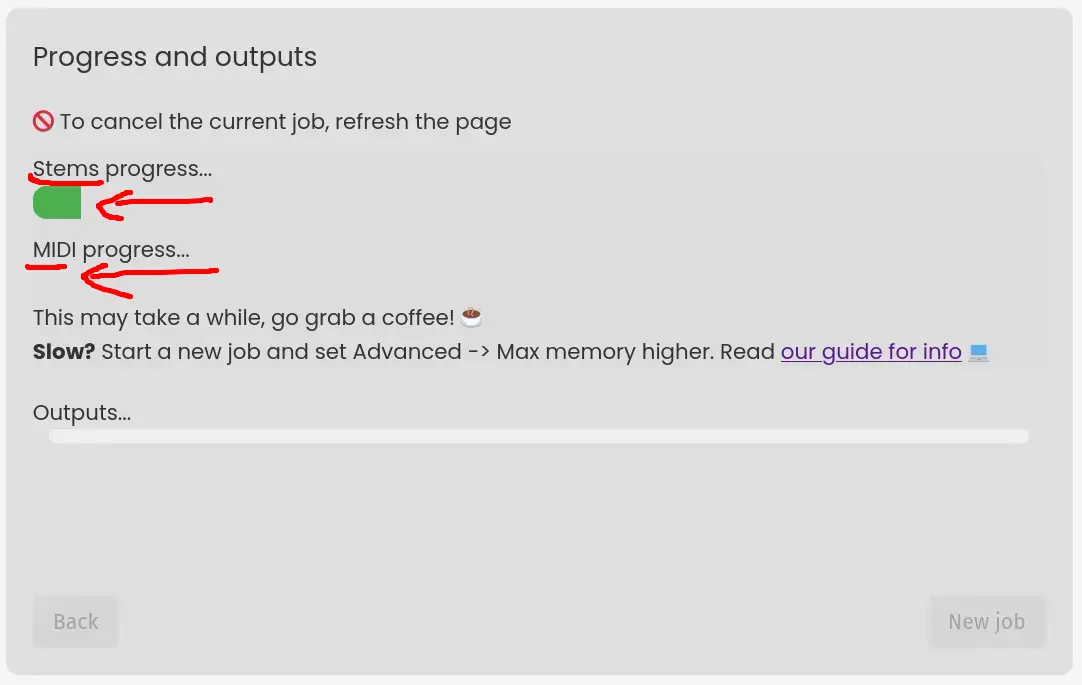
Once done, download the MIDI files:
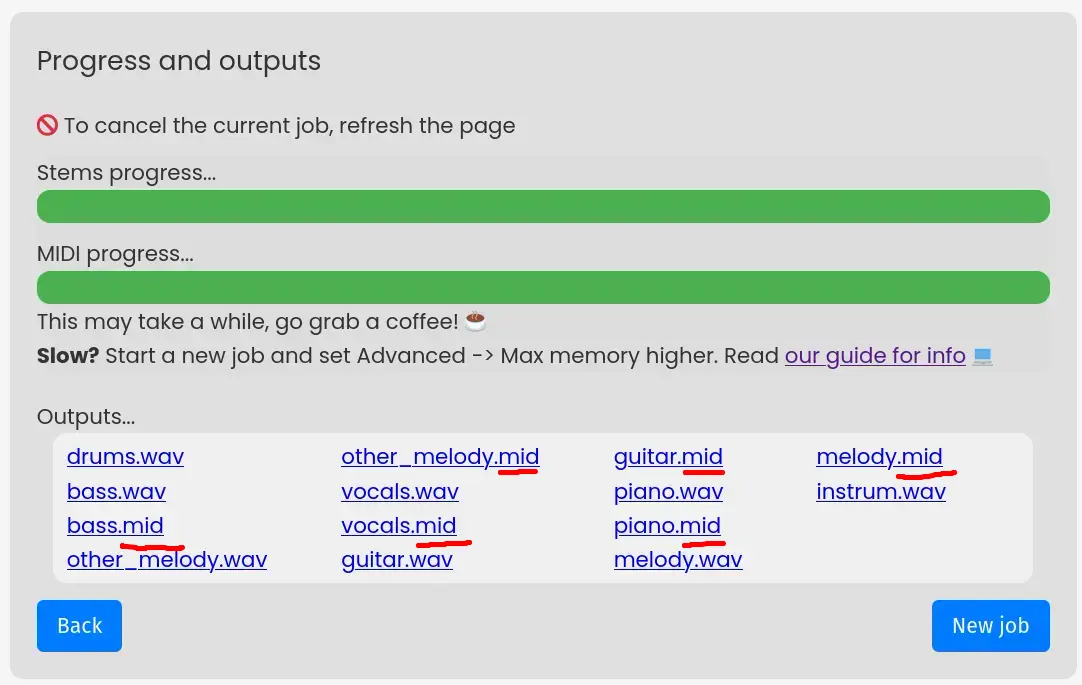
Import into software: Open the MIDI files in your preferred music notation software or DAW. We’ve tested it extensively with MuseScore, and it works like a charm!
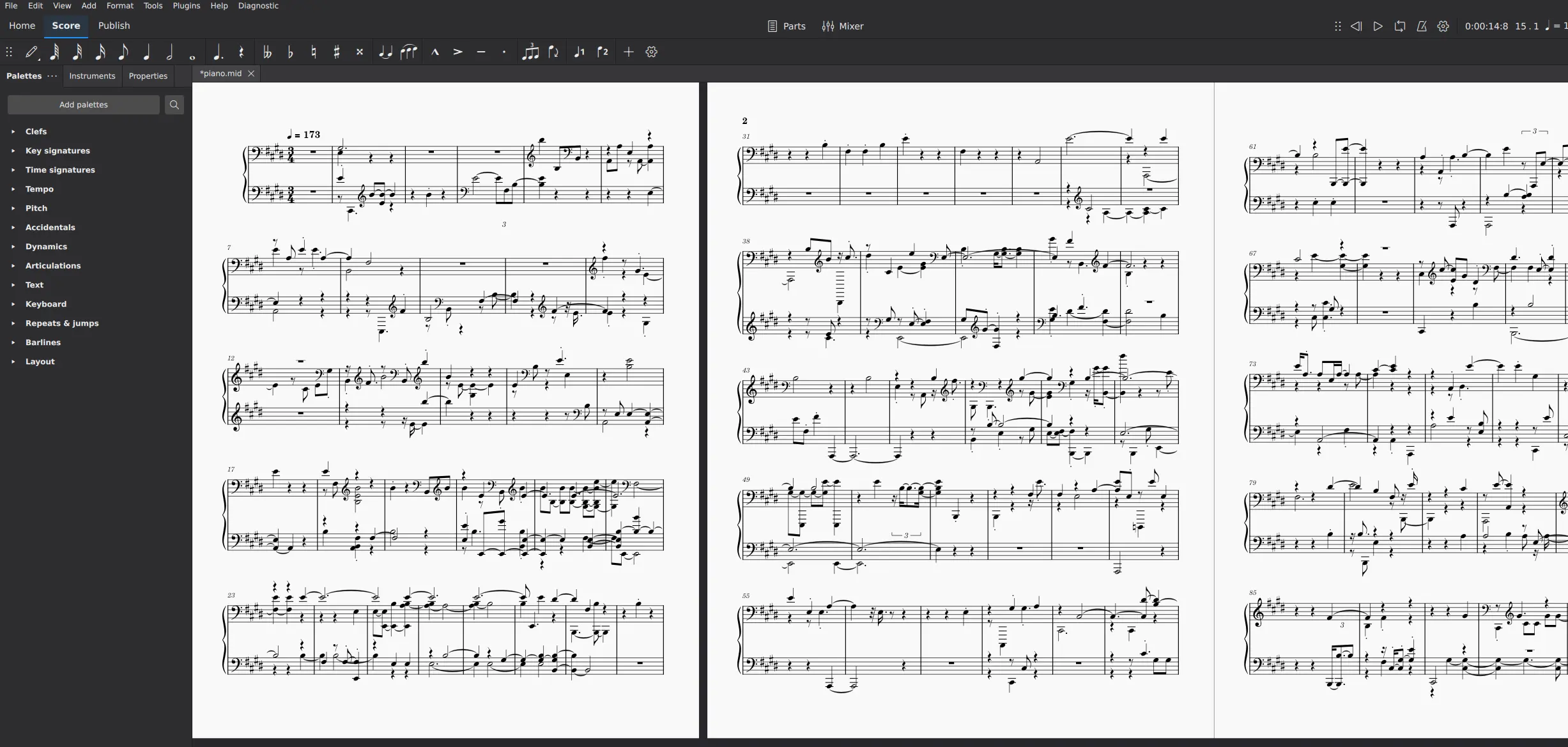
The above screenshot of MuseScore is for the piano stem of “My Heart Will Go On” by Celine Dion. The MIDI file was generated from the stem separation of the original song, all done end-to-end in our tool!
Unlock new musical possibilities today!
By combining stem separation with automatic transcription:
- Producers can quickly turn samples into editable MIDI to tweak and integrate into new tracks.
- Musicians can learn parts of a song by viewing the notation and practicing along.
- Educators can create exercises or demonstrations based on popular music.
We’re excited to see how you’ll use this powerful new feature. Whether you’re diving into detailed arrangements or exploring new creative horizons, our tool is here to support your musical journey. Try it out now and transform the way you interact with music!
As always, we appreciate your feedback. Feel free to reach out with any questions or suggestions.
Stay tuned for more updates and happy music-making!